Edit Existing Clients
Looking to edit the details of an existing client? Follow the steps below.
Playlists
Clients
Movement Screenings
Movement Score
FAQ
Instructions:
When viewing the Visit Summary page, click on the icon next to the clients name to begin editing.
A window will pop up allowing you to edit the client’s details.
Click "Confirm" to save edits.
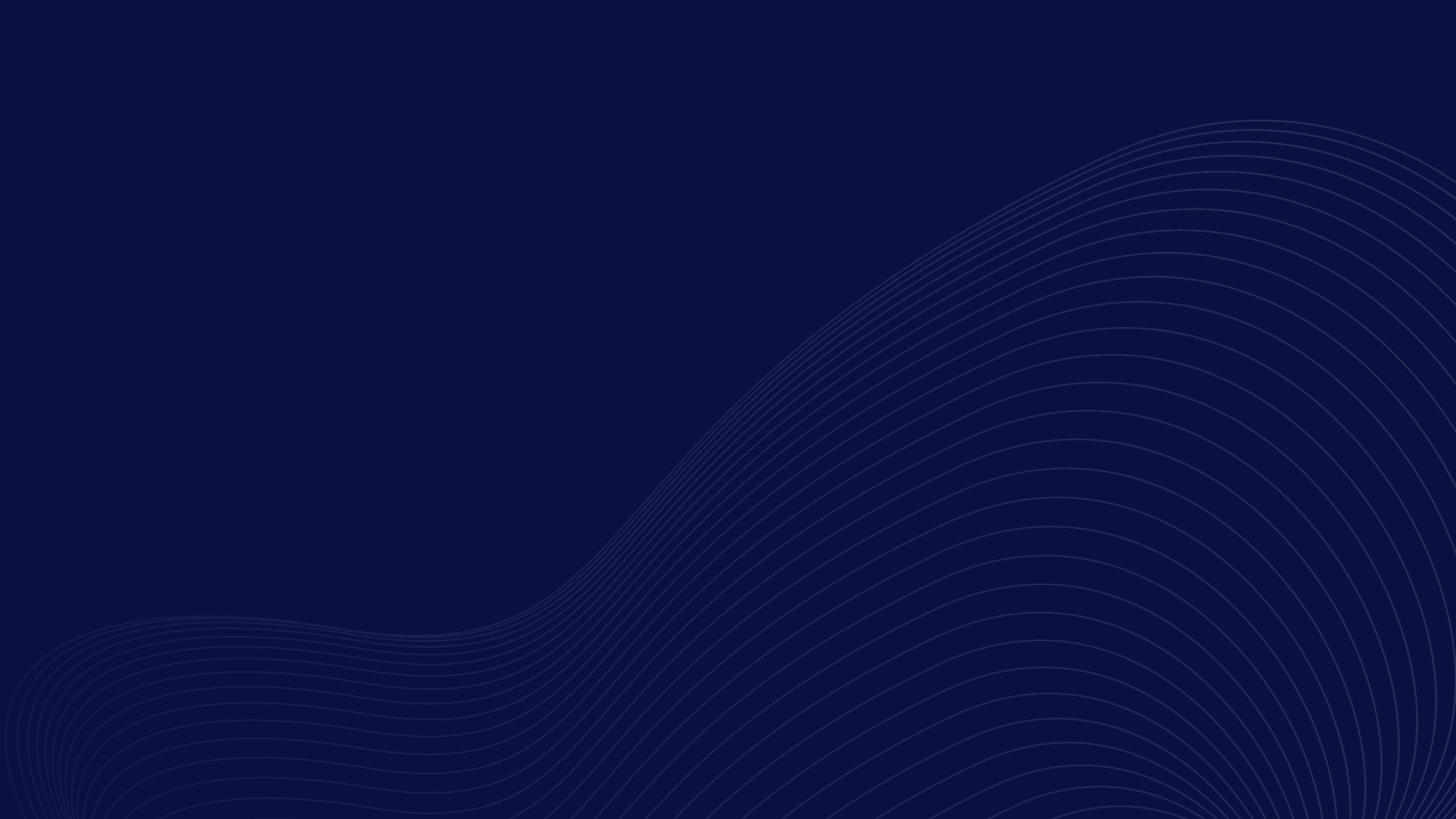
24/7 Customer Support
Email support@kinotek.com





