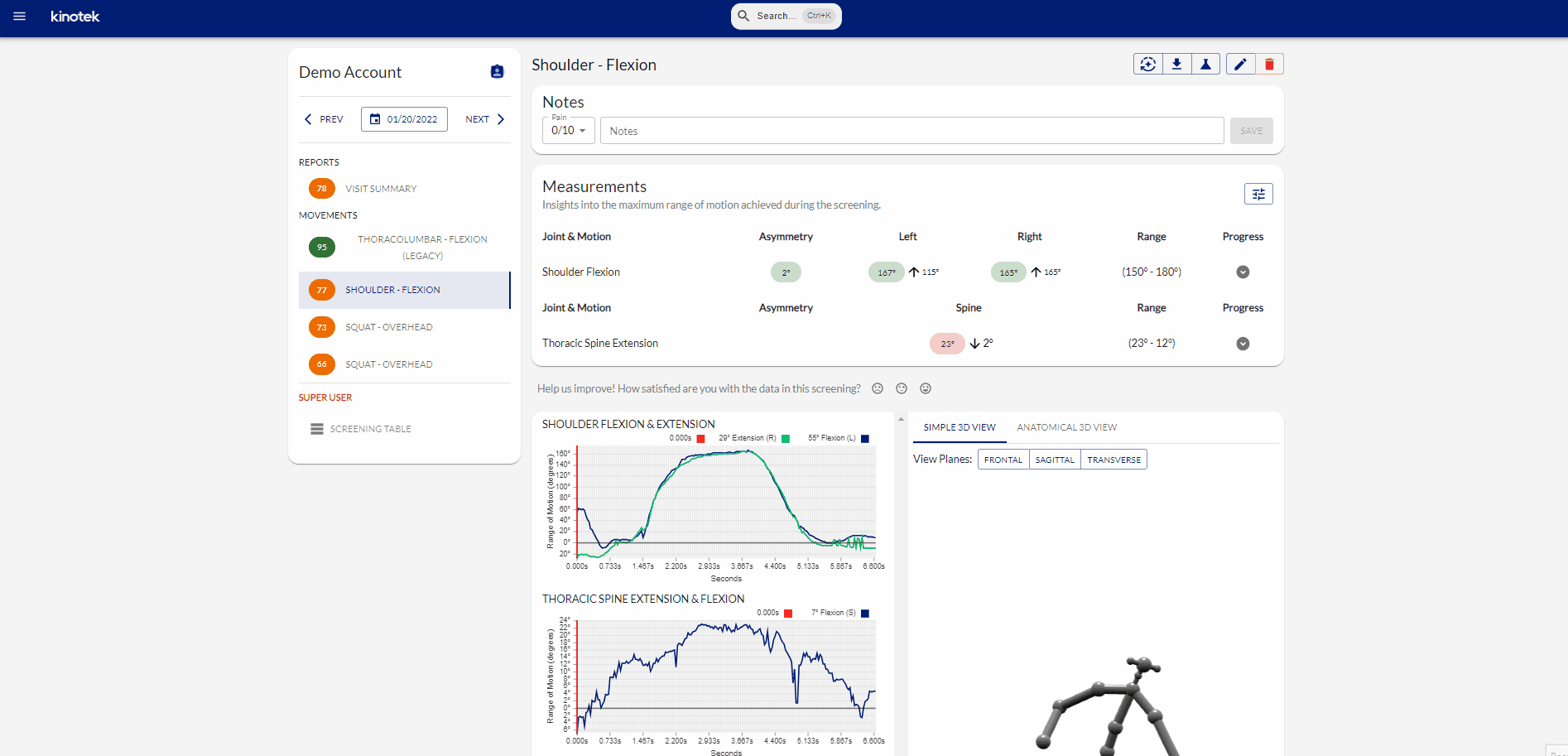Adjust Reference Ranges
Follow the steps below to adjust client reference ranges.
Playlists
Clients
Movement Screenings
Movement Score
FAQ
Instructions:
Access your client's most recent screening.
Locate and select the specific movement for which you want to adjust the metric range.
Above the Progress arrow, you will find an Adjust button.
Click on the Adjust button.
A text input field will appear. Enter your desired metric range in the field.
After entering the desired range, click on the Confirm button.
The new metric range will be saved for all future screenings of this client.
Note: If you wish to revert back to the original reference range, click on the circle button located to the right of the maximum range.
Tip: To switch to the next input quickly, you can use the Tab key on your keyboard.

24/7 Customer Support
Email support@kinotek.com